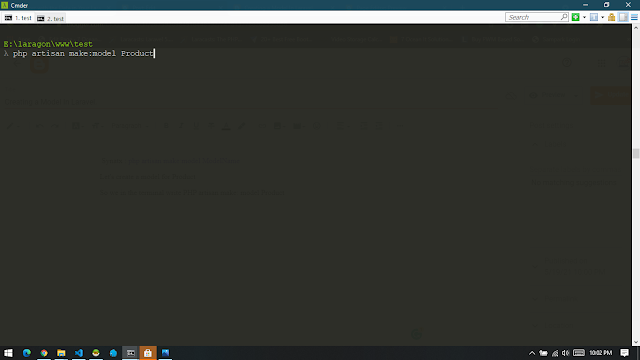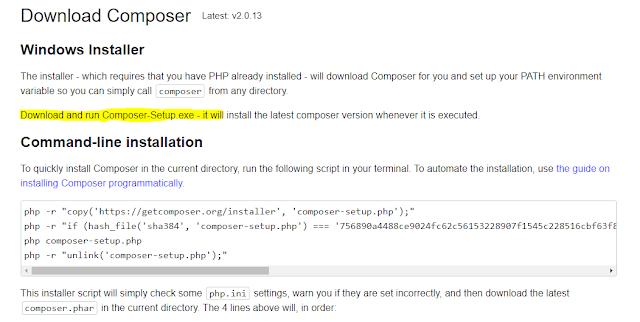Syntax : php artisan make:model ModelNmae .
This command will create a model with ModelName. During the model creation, we can create a seeder, factory, controller, migration for the model .
Syntax: PHP artisan make: model Profile --all
for creating Migration only
PHP artisan make: model Profile -m
or
PHP artisan make: model --migration
similar way you can generate Factory
PHP artisan make: model Profile -f
or
PHP artisan make: model --factory
similar way you can generate Controller
PHP artisan make: model Profile -c
or
PHP artisan make: model --controller
similar way you can generate ControllerSeeder
PHP artisan make model Profile -s
or
PHP artisan make: model --seeder